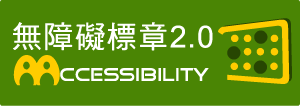First Commercial Bank, Ltd., Hong Kong Branch was established on July 8, 1994 and is active in the markets of Hong Kong. Hong Kong is the Asian market leadership with an advanced financial market, well-defined policies and regulations. Currently, Hong Kong Branch’s main businesses are deposits, corporate finance, international syndicated loans, import and export financing, and foreign exchange remittances. We are dedicated to providing customers with fast and secured, high-quality financial services.
Hong Kong Deposit Protection Board (HKDPB) Website: https://www.dps.org.hk/
Tel |
852-28689008 |
|---|---|
Fax |
852-25262900 |
Branch code |
941 |
Swift Code |
FCBKHKHH |
Address |
1702, 17th Floor,Prudential Tower, The Gateway, Harbour City, 21 Canton Road, Tsimshatsui, Kowloon, Hong Kong |
E-mail |
i941a@firstbank.com.tw |
Coordinates |
114.16785759999993 22.298616 |
Correspondent Bank |
download |
Working Hours |
Mon - Fri 09:00~16:30 |
|
1. Deposit |
Demand Deposit、Time Deposit、Cheque Deposit、Structure Deposit、Interbank Deposit |
|---|---|
|
1.1Please pay attentions |
Fixed Deposit- |
|
1.2Documents for opening account(s) at our Branch |
Individual / Joint Account |
|
2. Loans & Guarantees |
Commercial Loan、Mortgage Loan、Import and Export Trade Financing、Working Capital Finance、 Syndication Loan、Banks Guarantee and Trade Acceptance |
| 3.Remittance |
Outward Remittance、Inward Remittance |
|
3.1Telegraphic Transfer Instructions |
Payment Instruction (HKD) : |
|
3.2Correspondent Bank |
|
|
Documentary Credits |
1. Import |
|
Foreign Exchange Transaction |
Exchange、Forward Exchange |
|
Currency Type |
HKD、USD、CNY、EUR、AUD、GBP、JPY、SGD、NZD、CAD、ZAR |
|
Transportation |
A1 exit, Tsimshatsui MRT station, turn right and walk along Haiphong Road for around 400 meters. |
|---|
Legal Disclosure
| File Name | Download |
|---|---|
| HK_Financial Information Disclosure Statement_2025.9.30 | |
| HK_Financial Information Disclosure Statement_2025.6.30 | |
| HK_Financial Information Disclosure Statement_2025.3.31 | |
| HK_Financial Information Disclosure Statement_2024.12.31 | |
| HK_Financial Information Disclosure Statement_2024.9.30 | |
| HK_Financial Information Disclosure Statement_2024.6.30 | |
| HK_Financial Information Disclosure Statement_2024.3.31 | |
| HK_Financial Information Disclosure Statement_2023.12.31 | |
| HK_Financial Information Disclosure Statement_2023.9.30 | |
| HK_Financial Information Disclosure Statement_2023.6.30 | |
| HK_Financial Information Disclosure Statement_2023.3.31 | |
| HK_Financial Information Disclosure Statement_2022.12.31 | |
| HK_Financial Information Disclosure Statement_2022.9.30 | |
| HK_Financial Information Disclosure Statement_2022.6.30 | |
| HK_Financial Information Disclosure Statement_2022.03.31 | |
| HK_Financial Information Disclosure Statement_2021.12.31 | |
| HK_Financial Information Disclosure Statement_2021.09.30 | |
| HK_Financial Information Disclosure Statement_2021.06.30 | |
| HK_Financial Information Disclosure Statement_2021.03.31 | |
| HK_Financial Information Disclosure Statement_2020.12.31 | |
| HK_Financial Information Disclosure Statement_2020.9.30 | |
| HK_Financial Information Disclosure Statement_2020.6.30 | |
| HK_Financial Information Disclosure Statement_2020.3.31 | |
| HK_Financial Information Disclosure Statement_2019.12.31 | |
| HK_Financial Information Disclosure Statement_2019.9.30 | |
| HK_Financial Information Disclosure Statement_2019.6.30 | |
| HK_Financial Information Disclosure Statement_2019.3.31 | |
| HK_Financial Information Disclosure Statement_2018.12.31 | |
| HK_Financial Information Disclosure Statement_2018.9.30 | |
| HK_Financial Information Disclosure Statement_2018.6.30 | |
| HK_Financial Information Disclosure Statement_2017.12.31 | |
| HK_Financial Information Disclosure Statement_2017.6.30 | |
| HK_Financial Information Disclosure Statement_2016.12.31 | |
| HK_Financial Information Disclosure Statement_2016.6.30 | |
| HK_Financial Information Disclosure Statement_2015.12.31 | |
| HK_Financial Information Disclosure Statement_2015.6.30 | |
| HK_Financial Information Disclosure Statement_2014.12.31 | |
| HK_Financial Information Disclosure Statement_2014.6.30 | |
| HK_Financial Information Disclosure Statement_2013.12.31 | |
| HK_Financial Information Disclosure Statement_2013.6.30 | |
| HK_Financial Information Disclosure Statement_2012.12.31 | |
| HK_Financial Information Disclosure Statement_2012.6.30 |
Others
| File Name | Download |
|---|---|
| HK_Risk director and Internal auditor_2025.10.27 | |
| Hong Kong branch-Complaints Guide(2023.10) | |
| HK_Key Facts Statement (KFS) for Residential Mortgage Loan_202506 | |
| HK_Key Facts Statement (KFS) for Overdraft Facility_202506 | |
| HK_Key Facts Statement (KFS) for Revolving Credit Facility_202506 | |
| HK_Key Facts Statement (KFS) for Residential Mortg | |
| HK_Key Facts Statement (KFS) for Overdraft Facilit_202411 | |
| HK_Key Facts Statement (KFS) for Revolving Credit_202411 | |
| HONG KONG BRANCH_Code of Banking Practice_202312 | |
| HONG KONG BRANCH-Standard Tariff of Banking Charges_2022.02 | |
| CRS AEoI Important Notification letter to customer_2019.8 | |
| HONG KONG BRANCH-Terms & Conditions of Banking Service_2022 | |
| HONG KONG BRANCH-Dormant Account Renewal Information_2019.8 | |
| Adjust the minimum deposit for an new account_2019.8 | |
| HONG KONG BRANCH-Notice to Customers About Personal Data(Privacy) Ordinance_2023.09 | |
| HONG KONG BRANCH-Please note the Phishing Voice message_2019.8 | |
| HONG KONG BRANCH-Deposit Protection Scheme |
With our service, the customers could easily and securely authorize accessing login events and transaction in e-banking (Hong Kong Branch) website or APP of First Commercial Bank by designated authentication method without the need to carry an additional physical token device! Enjoy now:

Note
- ‘FCB eSecure APP’:
Android current APP version 1.1.6 (Support OS version 7.0.0 and higher)
- iOS VoiceOver and Android Talk Back service (A gesture-based screen reader gives audible descriptions of what’s on your screen) is supported in FCB eSecure APP.
Android Path:Install TalkBack (The setup of your device depends on the device manufacturer)
- Please ensure that your mobile device and other telecommunications equipment and related services are capable of receiving push notifications.
- This is a friendly reminder that you could install anti-virus software for your own safety.
We provide a secure, safe and convenient digital banking service for customers of FCB Hong Kong branch.

【Online Banking】
- All customers at FCB Hong Kong branch are eligible to apply for e-Banking service.
- Visit e-Banking (Hong Kong Branch) website at https://ebank.firstbank.com.tw/
【Mobile Banking】
- Customers who have been approved to use e-banking (Hong Kong Branch) service can be easily accessed FCB eBanking App with the following devices:
- Apple iOS version 14.0 and higher.
- Android OS version 7.0 and higher.
- Download and Install
- Search for "FCB eBanking" on App Store (iPhone) or Google Play (Android). Download and install.
- Scan the QR Code below to download and install.
- Current version:
‧ FCB eBanking APP iOS version 2.1.9 support Apple iOS 12.0 and higher.
‧ FCB eBanking APP Android version 2.2.5 support Android OS version 7.0 and higher.
- Services
| Services | Online Banking | Mobile Banking | |||
|---|---|---|---|---|---|
| Investment Information | |||||
|
Exchange Rate Inquiry
Interest Rate Inquiry
|
v
v
|
v
v
|
|||
| Manage accounts | |||||
|
Account Inquiry (including authorized account)
Saving Account Inquiry
Time Deposit Account Inquiry
Loan Details
FX memo
Global e-Banking Services
Designated Transfer
Designated Remittance
|
v
v
v
v
v
v
v
v
|
v
v
v
v
v
|
|||
| Email Notification | |||||
|
Successful Login
Failed Login
Password Changed
eSecure Device Binding
|
v
v
v
|
v
v
v
v
|
|||
| Security | |||||
| OTP / eSecure Authentication | v | v | |||
| Internationalization | |||||
| Switching language across Traditional Chinese and English | v | v | |||
| Quick Login | |||||
| Fingerprint Identification / Face ID / Pattern Password / Digital Password | v | ||||