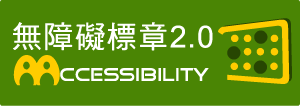First Commercial Bank, Ltd. established its presence in Singapore since March 1977. Singapore is the leading Southeast Asian market with advanced financial market, well-defined policies and regulations, huge pool of talents and equipment for handling the rich natural resources from neighbouring countries. Singapore Branch’s main business are deposits, corporate finance, international syndicated loans, import and export financing, foreign exchange remittance. We are dedicated to provide customers with fast, secured and high-quality financial services.
Tel |
65-6593-0888 |
|---|---|
Fax |
65-6225-1905 |
Branch code |
911 |
Swift Code |
FCBKSGSG |
Address |
77, Robinson Road, #29-01, Singapore 068896 |
E-mail |
i911a@firstbank.com.tw |
Coordinates |
103.8482720000 1.2777560000 |
Correspondent Bank |
|
Working Hours |
Mon-Fri 9:30~15:30 |
|
1. Deposit |
Demand Deposit、Fixed Deposit |
|---|---|
|
1.1 Please pay attentions |
Fixed Deposit- |
|
1.2 Documents for opening account(s) at our Branch |
Individual Corporate Account |
|
2. Loans & Guarantees |
Commercial Loan、Import and Export Trade Financing、Working Capital Finance、Syndication Loan、Banker’s Guarantees (including eGuarantee@Gov services) and Trade Acceptance |
| 3. Remittance |
Outward Remittance、Inward Remittance |
|
3.1 Telegraphic Transfer Instructions |
Payment Instruction (SGD):
FIRST COMMERCIAL BANK, LTD.
77 ROBINSON ROAD #29-01 SINGAPORE 068896
SWIFT CODE: FCBKSGSG
Payment Instruction (USD):
DEUTSCHE BANK TRUST CO AMERICAS NEW YORK
SWIFT CODE: BKTRUS33 JP MORGAN CHASE BANK, N.A. NEW YORK
SWIFT CODE: CHASUS33
|
|
3.2 Correspondent Bank |
For Other Currency, Please Contact Branch |
|
Documentary Credits |
L/C Advising and Transfer、Negotiation of Export Letter of Credit、Export (Import) Documentary Collection、Import Credit of Letter |
|
Foreign Exchange Transaction |
Foreign exchange (limited to branch customers) |
|
Currency Type |
SGD、USD、EUR、CNY、AUD、GBP、JPY、NZD |
|
ESG |
Visit Our Website: csr.firstholding.com.tw/en/ |
|
Location |
Tanjong Pagar MRT Station, exit F. About 5-10 minutes walk from station. |
|---|
Form & Document Download
| File Name | Download |
|---|---|
| SINGAPORE BRANCH-e-Banking Application Form | |
| SINGAPORE BRANCH-Application For Remittance |
授信業務
| File Name | Download |
|---|---|
| SINGAPORE BRANCH- Issuance of Electronic Banker’s Guarantee with eGuarantee@Gov |
We provide a secure, safe and convenient digital banking service for customers of FCB Singapore branch.

【Online Banking】
- All customers at FCB Singapore branch are eligible to apply for e-Banking service.
- Visit e-Banking (Singapore Branch) website at https://ebank.firstbank.com.tw/
【Mobile Banking】
- Customers who have been approved to use e-banking (Singapore Branch) service can be easily accessed FCB eBanking App with the following devices:
- Apple iOS version 14.0 and higher.
- Android OS version 7.0 and higher.
- Download and Install
- Search for "FCB eBanking" on App Store (iPhone) or Google Play (Android). Download and install.
- Scan the QR Code below to download and install.
- Current version:
‧ FCB eBanking APP iOS version 2.1.9 support Apple iOS 14.0 and higher.
‧ FCB eBanking APP Android version 2.2.5 support Android OS version 7.0 and higher.
- Services
| Services | Online Banking | Mobile Banking | ||
|---|---|---|---|---|
| Investment Information | ||||
|
Exchange Rate Inquiry
|
v
|
v
|
||
| Manage accounts | ||||
|
Account Inquiry (including authorized account
Saving Account Inquiry
Time Deposit Account Inquiry
Loan Details
FX memo
Global e-Banking Services
Designated Transfer
Designated Remittance
|
v
v
v
v
v
v
v
v
|
v
v
v
v
v
v
v
|
||
| Email Notification | ||||
|
Successful Login
Failed Login
Password Changed
eSecure Device Binding
|
v
v
v
|
v
v
v
v
|
||
| Security | ||||
| OTP / eSecure Authentication | v | v | ||
| Internationalization | ||||
| Switching language across Traditional Chinese and English | v | v | ||
| Quick Login | ||||
| Fingerprint Identification / Face ID / Pattern Password / Digital Password | v | |||